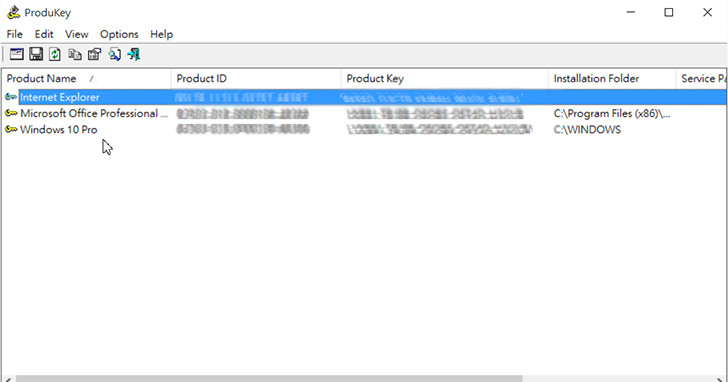
舊版的 Windows 7/8.1 雖然可以免費升級至 Windows 10,但是系統內的檔案畢竟新舊摻雜,有許多用不到的舊資料夾和檔案,想要直接重灌 Windows 10,卻發現舊有的 Windows 7/8.1 序號根本不能用,只好又跟以往一樣從頭來,先灌舊系統再升級至 Windows 10,但是真的只能這樣嗎?其實利用 ProduKey 就可以取得新的 Windows 10 序號了。
下載網址:http://www.nirsoft.net/utils/product_cd_key_viewer.html
Step 1
點擊一下網頁上的「Download links are on the bottom of this page」連結來下載檔案。

Step 2
來到 ProduKey 下載網頁後,按一下最上方的「Download ProduKey(In Zip file)」下載連結。

Step 3
點擊下載連結後,Microsoft Edge 瀏覽器就會將檔案儲存到預設的「下載」資料夾內,下載後的檔案名稱為「produkey.zip」,利用作業系統內建的解壓縮功能或是 WinZip、WinRAR、7-Zip 等專門的壓縮軟體進行解壓縮。

Step 4
將「produkey.zip」檔案解壓縮後,就會找到一個「ProduKey.exe」程式執行檔,在該執行檔案上連按兩下滑鼠左鍵。

Step 5
執行 ProduKey 產品序號查詢工具程式後,在「Product Name」欄位內就會出現 Windows 10 的字樣,循著該行往右看,在其「Product Key」欄位內顯示的就是升級 Windows 10 之後的正式序號。

八大主題、九十多招進階密技完全公開!揭密你不知道的 Windows 10 超應用!
優化設定自己來,改造 Windows 10 介面更個人化,小技巧讓電腦愈用愈好用。

請注意!留言要自負法律責任,相關案例層出不窮,請慎重發文!