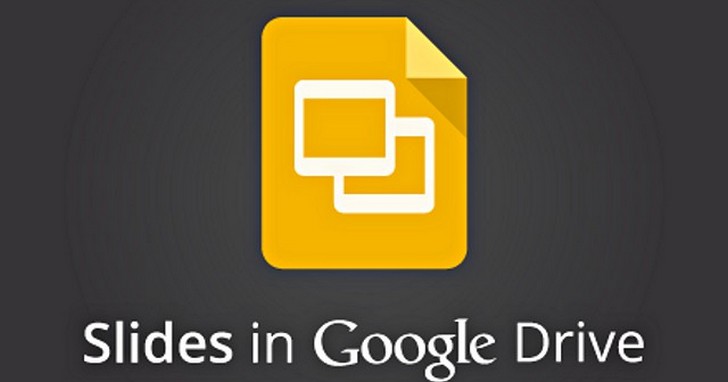
日常生活中,我們常會將所見所聞記下來,以備未來的不時之需,如果平時有用 Google Keep 記事本紀錄的話,在製作 Google 簡報時,也能直接將記事本的內容貼入簡報中,系統會自動根據標題、內容和圖片插入對應的位置。製作過程中也能反向將簡報內容儲存至記事本上。






本文同步刊載於PC home雜誌
歡迎加入PC home雜誌粉絲團!
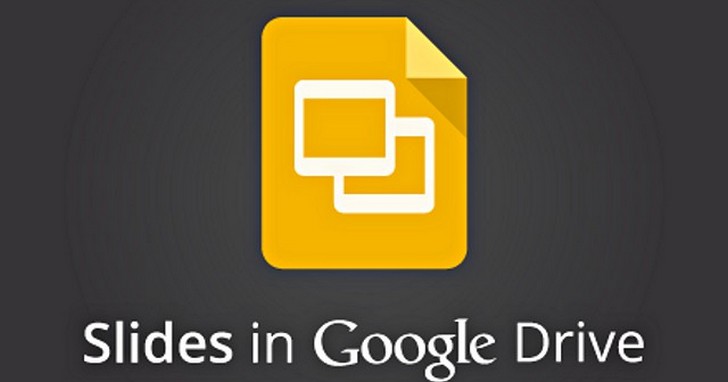
日常生活中,我們常會將所見所聞記下來,以備未來的不時之需,如果平時有用 Google Keep 記事本紀錄的話,在製作 Google 簡報時,也能直接將記事本的內容貼入簡報中,系統會自動根據標題、內容和圖片插入對應的位置。製作過程中也能反向將簡報內容儲存至記事本上。






本文同步刊載於PC home雜誌
歡迎加入PC home雜誌粉絲團!
請注意!留言要自負法律責任,相關案例層出不窮,請慎重發文!